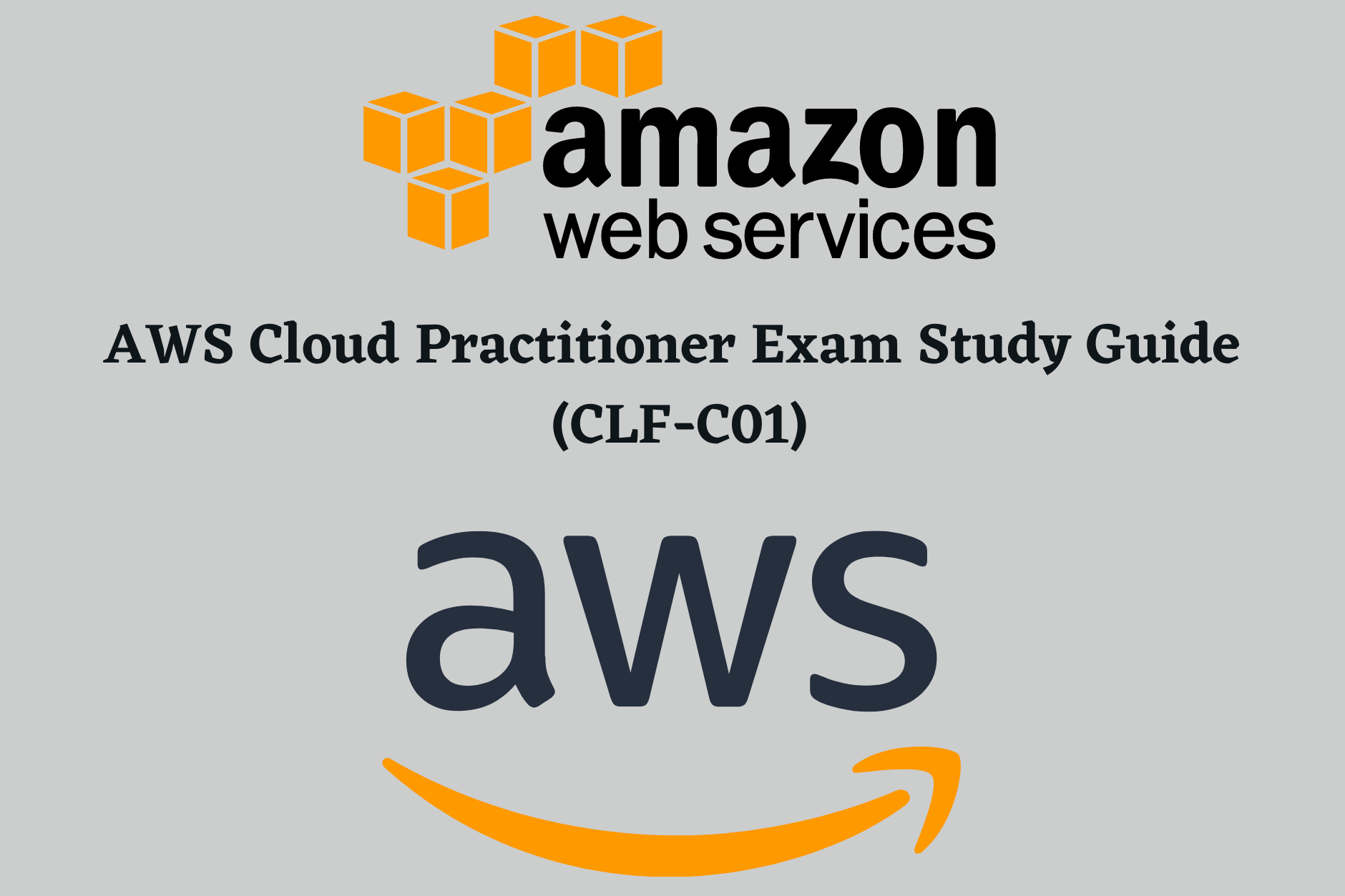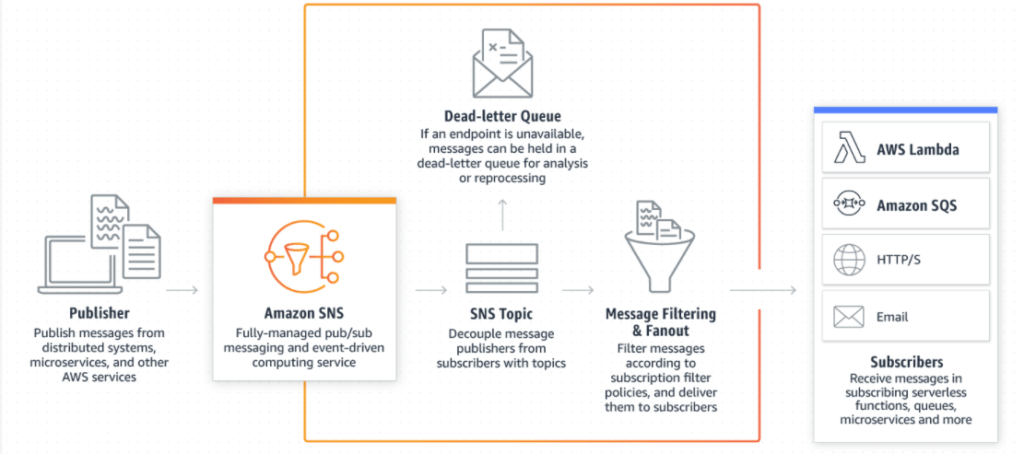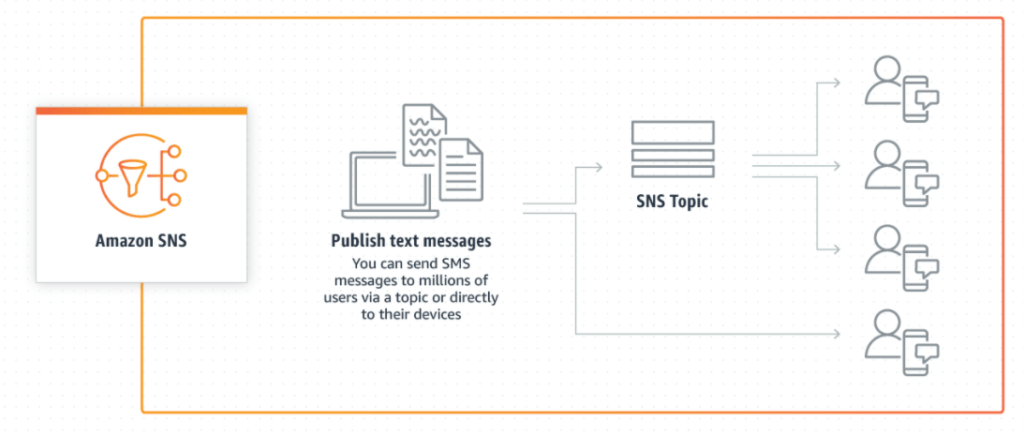AWS Cloud Practitioner ultimate study guide (CLF-C01) is equipped with wide range of AWS topics to aid learners in their AWS certification Preparation.
AWS certification provide validation to the users technical expertise in the Cloud Environment.
AWS Cloud Practitioner is the foundational level AWS certification
Now the most infamous questions, AWS training
Here we detailed out the most important topics and prepared an ultimate study guide to enable best results for the learners.
AWS Certified Cloud Practitioner (CLF-C01) certification Exam Guide
Table of Contents
The Exam tests the overall skills & Understanding of the AWS cloud Platform
The candidates can move on to the next level associate /Speciality certifications after clearing AWS Cloud Practitioner Exam
Multiple Choice- Pick one right answer
Multiple Answers-Pick two or more right answers
Total time-90 minutes
Passing score-700/1000
AWS Cloud Practitioner Exam Post : $100 USD
What is the average salary of the AWS certified Professional?
According to Google, the average salary of AWS Certified Professional is $113,932.
Domain 1: Cloud Concepts 26%
Define the AWS Cloud and its value proposition
AWS -Amazon Web Services
AWS Cloud is a robust Cloud Services Platform offering various of services to customers.
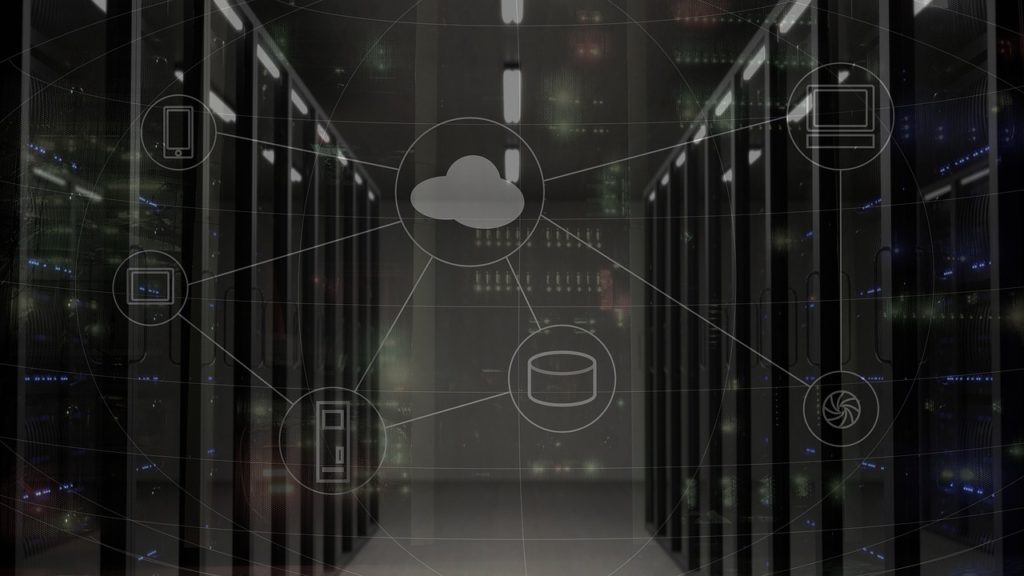
Simply put, AWS is a Cloud Platform with robust security offering services like:-
- Compute
- Migration
- Database
- Storage
- Networking
- Analytics
- Security
- Servers
- Development
Before moving on to developments in AWS, let dig into some basics of Cloud Computing.
What is Cloud Computing?
Cloud Computing:-
- Offers all resources need to operate a Computation Environment (Servers, Databases etc.)
- Pay for the cloud services that you use
- Reduce your running costs
- Operate your network more effectively and scale up as you buy.
- Have limited Control over the resources.
Benefits and considerations of using cloud services:-
| Availability | 1.Model based on pay-as-you-go / consumption 2.You should quit paying the money you don’t need 3.Cost Prediction to plan |
| Scalability | 1. You have infinite resources 2.Scaling vertically (scaling up) –can add more CPU Power 3.Scaling horizontally (scaling out)-You can add more power by installing additional servers 4.Automatic or manual scaling |
| Elasticity | 1. Increase or decrease according to request 2. Peak Season’s- Install –> +servers 3. low seasons-Reduce–>-servers 4.Compliant with sudden spikes 5. Minimise low-use consumption |
| Agility | 1. Fast systems with full power 2.Can add power–>As per requirement |
| Fault-Tolerance | 1. Data centres redundant 2. Fault-tolerant infrastructure 3. Policy and controls developed 4. Security Model–>Shared |
| Disaster Recovery | 1. Backup and duplication of data 2. Recovery –>Generators (In case of Sever Problems) |
Different Types of Cloud Computing Models
Infrastructure-as-a-Service (IaaS)
Compute, Networking & Storage Services are offered in this service model.
Infrastructure as a Service –>Provides most versatile type of cloud provisioning.
This model offers a renting model of the infrastructure with less start-up costs along with full-control over operating systems, virtual machines, data &Application
Platform-as-a-Service (PaaS)
This model supports everything expect your data & Applications.
Ex:- A web Application–>The cloud vendor provides all the necessary infrastructure ranging from servers to operating systems and provides a platform for application deployment.
Software-as-a-Service (SaaS)
Simply put, the software is provided by the cloud-vendor and end users make use of the applications.
Ex: – Salesforce CRM, Office 365 etc.
Compare and contrast the three different service types

Describe the differences between Public, Private and Hybrid cloud models:-
Public cloud
Your data/application runs on cloud vendor-managed infrastructure, such as Azure etc.
Private cloud
Your data /applications run locally at your own premises and manage the data centre on own.
Hybrid cloud
Some of your data /application run on-site while other part runs on a cloud vendor-managed infrastructure.
Compare and contrast the three different cloud models
| Types | Advantages | Disadvantages |
|---|---|---|
| Public | Scalability–>High Strength/mobility Pricing–>Pay As U Go Infrastructure–>No Maintenance Technical Skill–>Less | Security Standards(some)–>Cant meet Compliance Standards–>some Cant meet Infrastructure–>Less |
| Private | Data Centre–>Full Control Standards–>Full Compliance &Legal | Initial Costs–>High Flexibility–>Less |
| Hybrid | Economy–>Save costs by mixing both Public+private Flexibility–>High | Management & Setup–>Complex Costs–>High Maintenance–>High |
AWS Global Infrastructure
The AWS Global Infrastructure consists of :
- AWS Regions
- AWS Availability Zones
- AWS Data centres
- AWS Edge Locations/points of Presence
Click here to check the Infrastructure of the AWS

Benefits of AWS global Infrastructure
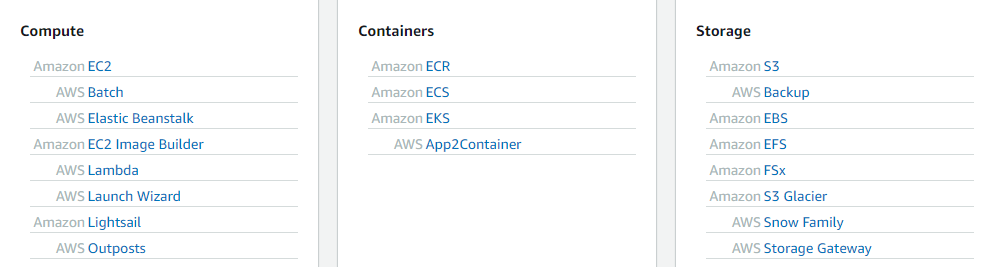
Identify aspects of AWS Cloud economics
AWS Cloud Economics helps to reduce the overall costs of managing the virtual environments.
It allows the customer to have full control over the operating costs.
The AWS TCO(Total cost ownership) is used to help the customers make informed decisions.
What is TCO ( Total Cost Ownership)?
The Total cost ownership is the comparative analysis between the on-premise environment & cloud environment in terms of costs.
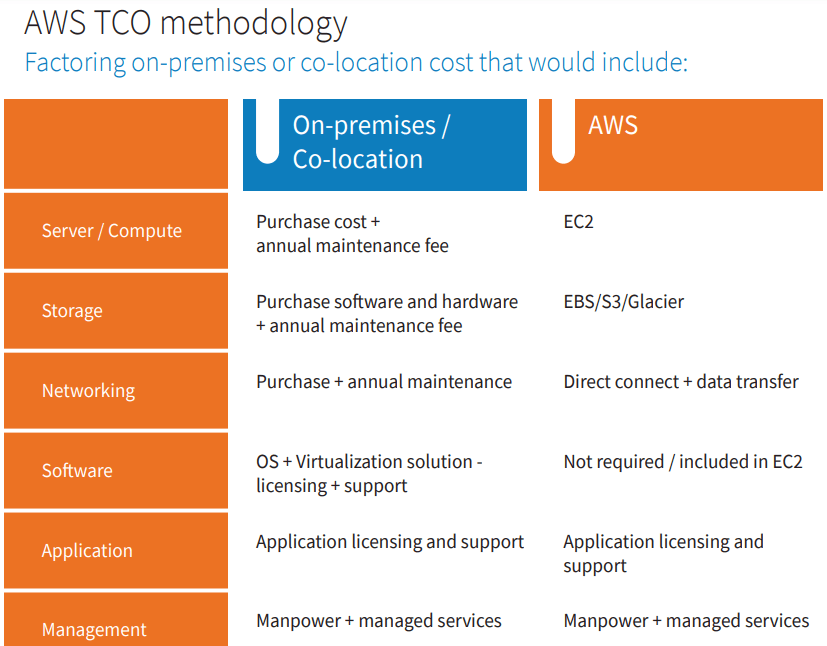
List the different cloud architecture design principles
There are various 5 Pillars in the Cloud Architecture:
The frameworks enabled the cloud architecture to be robust and secure environment.
1. Operational Excellence
The 5 design Principles are:
- Perform operations as code
- Anticipate failure
- Learn from all operational failures
2. Security
- Automate security best practices
- Protect data in transit and at rest
- Keep people away from data
3. Performance Efficiency
- Democratize advanced technologies
- Go global in minutes
- Use serverless architectures
4. Cost Optimization
- Adopt a consumption model
- Measure overall efficiency
- Stop spending money on undifferentiated heavy lifting
5. Reliability
- Automatically recover from failure
- Test recovery procedures
- Scale horizontally to increase aggregate workload availability
Source: AWS Website
Domain 2: Security and Compliance 25%
Define the AWS shared responsibility model
Simply put, Shared responsibility model defines the terms what AWS and Customer is responsible for.
| AWS | Responsible of the cloud environment |
| Customer | Responsible inside the cloud environment |
Define AWS Cloud security and compliance concepts
AWS Security
AWS gives security-explicit devices and highlights across network security, configuration management, access control, and information encryption.
This implies you hold control of the security
Security in the cloud is a lot of like security in your on-premises server farms—just without the expenses of keeping up offices and equipment.
You gain admittance to several devices and highlights to assist you with meeting your security Standards.
AWS Compliance
AWS Infrastructure is accredited to
| SOC 1/ISAE 3402, SOC 2, SOC 3 FISMA, DIACAP, and FedRAMP PCI DSS Level 1 ISO 9001, ISO 27001, ISO 27017, ISO 27018ISO 27001, SOC2. SOC3. |
These compliance programs gives extra trust to customers about the AWS security commitment.
Identify AWS access management capabilities
IAM -Identity & Access Management
IAM service comes under security & compliance section
To use IAM service Management console
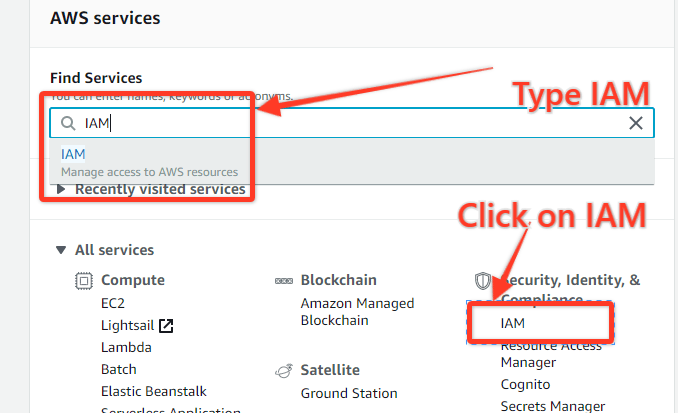
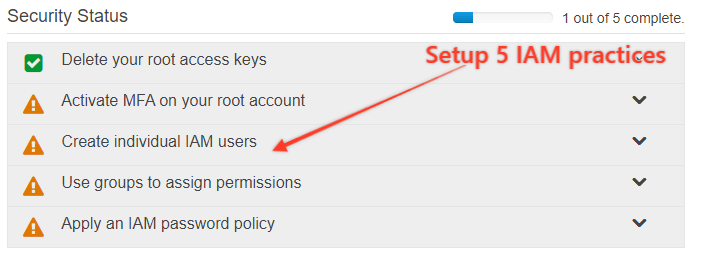
Root Account—> Default
# Users belong to an organisation can be grouped
EX: Group 1 – Admin & Group 2- Developers
Groups cant contain other groups
Permissions & Policies are created while creating users and groups to maintain best security practises.
Identify resources for security support
Security in the cloud is the shared responsibility between the user & AWS
AWS Trusted Advisor
AWS trusted Advisor is an online tool that helps customers with the real time best practices.
This tool provides guidance to help customers make informed decisions
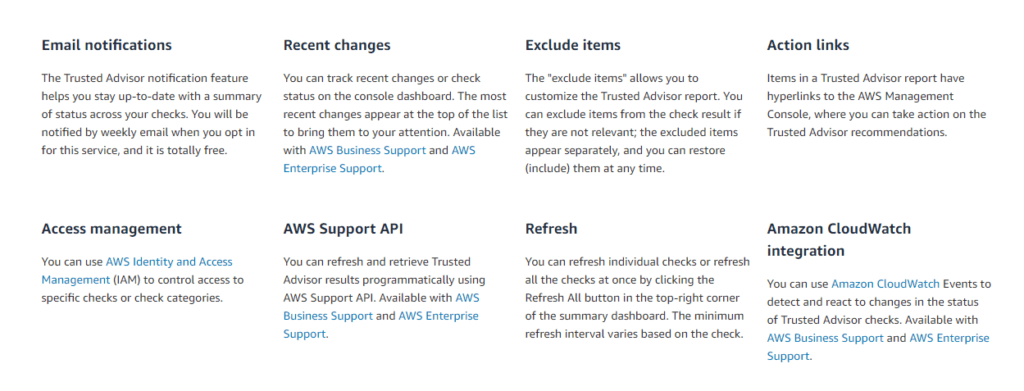
AWS Inspector
AWS Inspector is an automated security assessment service
It helps to enhance the security & compliance of the AWS applications
It gives the possible remedies to rectify the possible security issues.
AWS Cloud Trail
AWS Shield
AWS Web Application Firewall
Domain 3: Technology 33%
Define methods of deploying and operating in the AWS Cloud
Amazon EC2
EC2 = Elastic Compute Cloud
Offered as IaaS(Infrastructure as Service)
EC2 is not Global
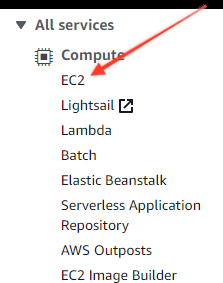
Amazon Elastic Compute Cloud is a web service offered by AWS.
It provides secure, resizable compute capacity in the cloud.
Allows web-developers to scale their applications in cloud environment efficiently.
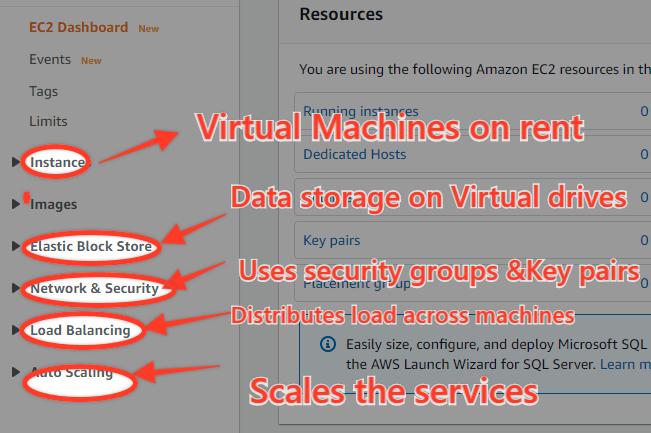
What is an EBS ?
EBS = Elastic Block Store
Provides block level storage volumes for EC2 Instances
It is locked to an Availability Zone
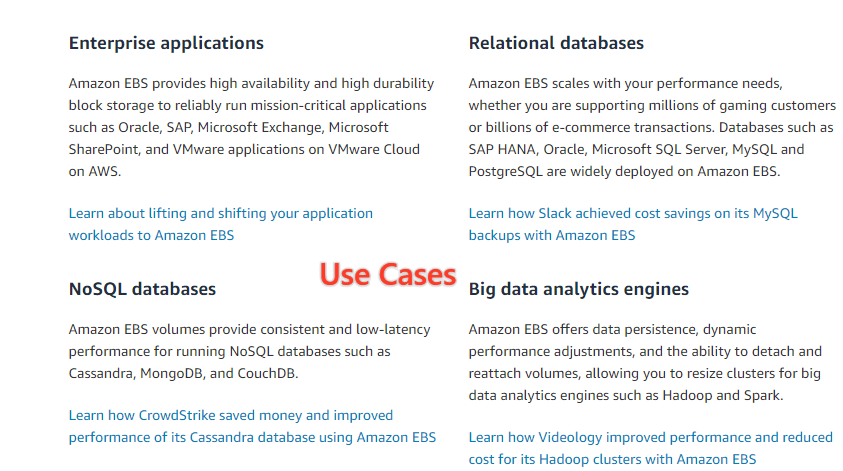
What is Load Balancing?
Simply Put, Load Balancing distribute the incoming internet traffic to multiple targets.
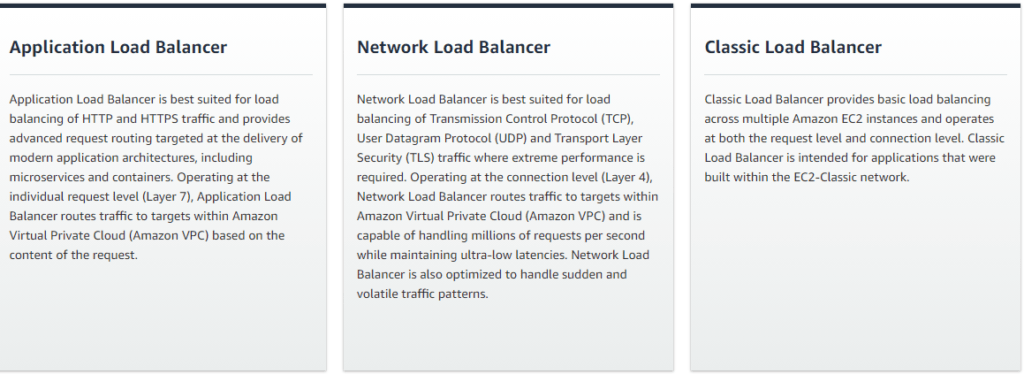
Application Load Balancer–> Layer 7
Network Load Balancer–> Layer 4
Classic Load Balancer–> Layer 4 & 7
Why use Load Balancer?
- Highly available
- Security
- Flexibility
- Robust monitoring & auditing
- Hybrid load balancing
- Elasticity
What is an Auto Scaling Groups?
According to AWS Documentation
An Auto Scaling group contains a collection of Amazon EC2 instances that are treated as a logical grouping for the purposes of automatic scaling and management.
Why use Auto Scaling Groups?
- Quick Setup
- Smart scaling
- Pay only for optimal usage
Amazon S3
So, What is Amazon S3?
Amazon S3 is a cloud storage service offered by AWS.
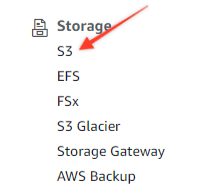
Lets learn these terms for Amazon S3 storage
Objects –> Files
Buckets–> Containers

Simply Amazon S3 uses buckets to store data (objects) in them.
Uploading a file into the bucket stores the data in Amazon S3
What you can control while using the bucket?
- Bucket accessibility
- Geographical Region of the Bucket
- User access to create/delete/list the objects
- Access Logs
Buckets must have a unique name across all the regions
Amazon Databases
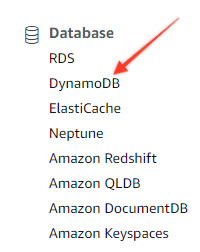
- Databases helps in structuring the data
- Databases helps in querying and searching through indexes
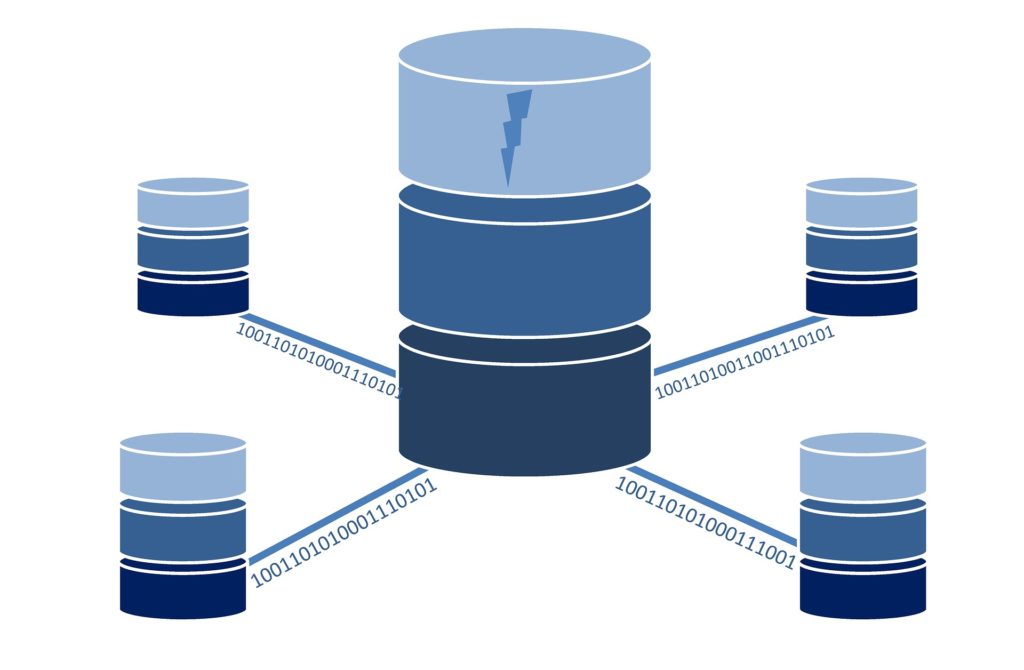
Lets see more of databases
What is a Relational Database?
Relational Database is pretty much similar to MS Excel
Relational Database organise & contain data through tables of rows & columns.
| RDS | Relational Database |
| DynamoDB | Non-relational Database |
| Elastic Cache | Web service that performs in-memory cache |
| Neptune | Graph database service facilitates to build & run Applications |
| Amazon Redshift | Online Analytics processing(OLAP) for Intense Querying |
| Amazon QLDB | Fully managed ledger database |
| Amazon DocumentDB | Supports MongoDB workloads |
Define the AWS global infrastructure
The AWS Global Infrastructure consists of :
- AWS Regions
- AWS Availability Zones
- AWS Data centres
- AWS Edge Locations/points of Presence
Click here to check the Infrastructure of the AWS

Benefits of AWS global Infrastructure
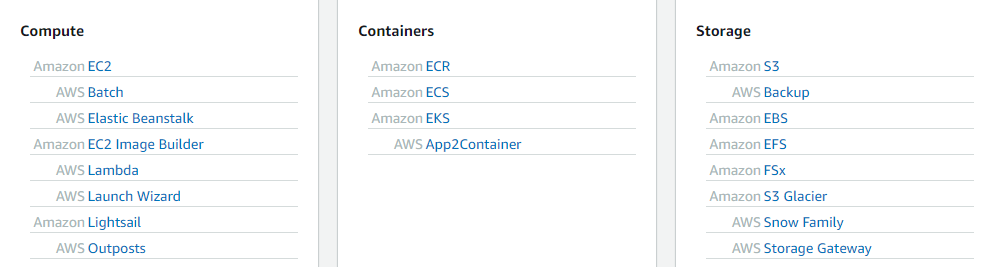
Identify the core AWS services
We discussed major core services in AWS while going through topics
Some of the other important services you should know about are:
Route 53
Cloud Domain Name system (DNS)
SNS
Amazon Simple Notification Service
Lambda
The user will be able to run the code without the need for servers and the pay accordingly.
VPC
Virtual Private Cloud–> Gives private Network to deploy resources
Subnets–> Network Partition
- Public Subnet–> Accessible from internet
- Private subnet–> Not accessible from internet
Internet Gateways–>
- A door to for VPC Instance to connect to Internet
- Performs Network Address translation
NAT Gateways–> enables private subnet to connect to the internet or other AWS services
Identify resources for technology support
The Three AWS Technology support Plans available are:
- Developer
- Business
- Enterprise
Domain 4: Billing and Pricing 16%
Compare and contrast the various pricing models for AWS
AWS Organisation
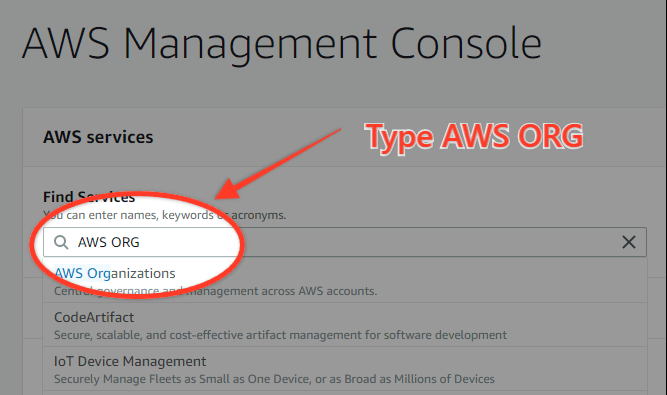
AWS Organisations enables to manage multiple AWS Accounts.
Simply put, AWS organisations allows management of multiple AWS accounts by grouping them under one organisation.
| AWS Organisations | Allows account management & consolidated billing capabilities |
AWS Pricing Models:
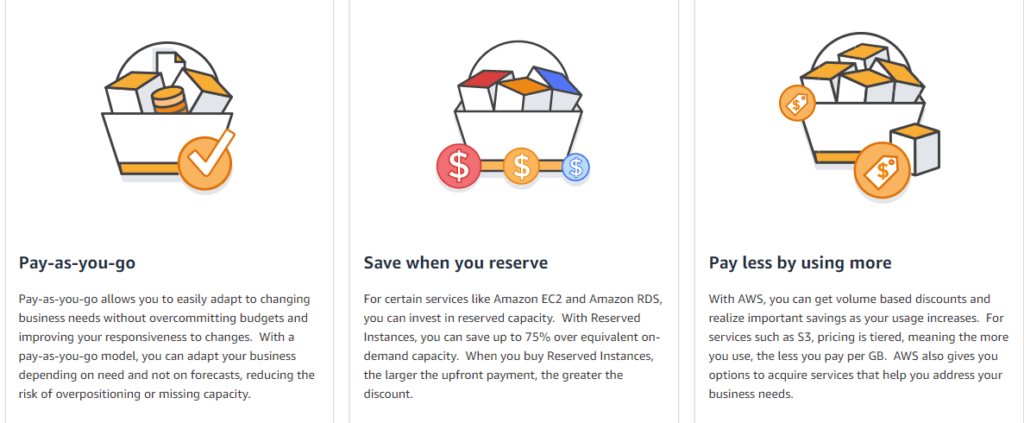
The three Major factors for pricing are
- Compute
- Storage
- Data out from the AWS
AWS pricing calculator:
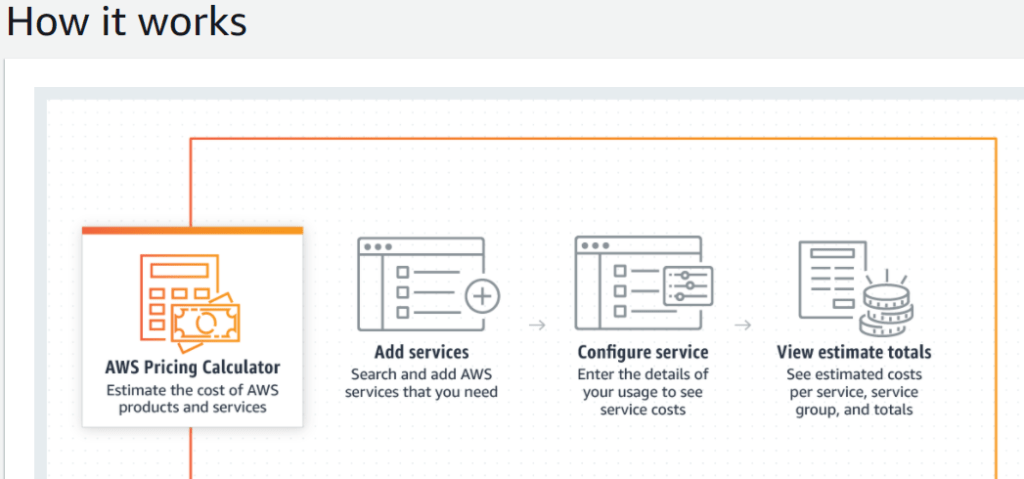
AWS Billing Tools:
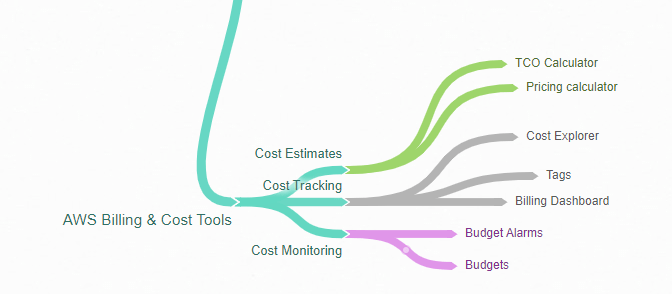
| TCO Calculator | Comparative Analysis between On-premise & Cloud Environment |
| Cost Explorer | Current & Forecast Resource/Service usage |
| Pricing Calculator | AWS Services Cost |
| Tags | Resource tags |
| Budget Alarms | Track overall billing and alerts users |
Recognise the various account structures in relation to AWS billing and pricing
The AWS Account structures for billing are:
Source: AWS
AWS Account Structures
Business Unit (BU) Account Structure
This structure typically works well in a decentralised IT environment where each BU is responsible for its own IT administration, operations, and costs.
Environment Life cycle Account Structure
Allows customers to align their AWS operational and billing controls with their application deployment life cycle.
Project-Based Account Structure
Allows customers to align their AWS operational and billing controls by product, application workload, or program.
Hybrid AWS Account Structures
Hybrid combinations that group accounts by multiple dimensions work for large scale companies.
Identify resources available for billing support
AWS Support Plans Pricing:
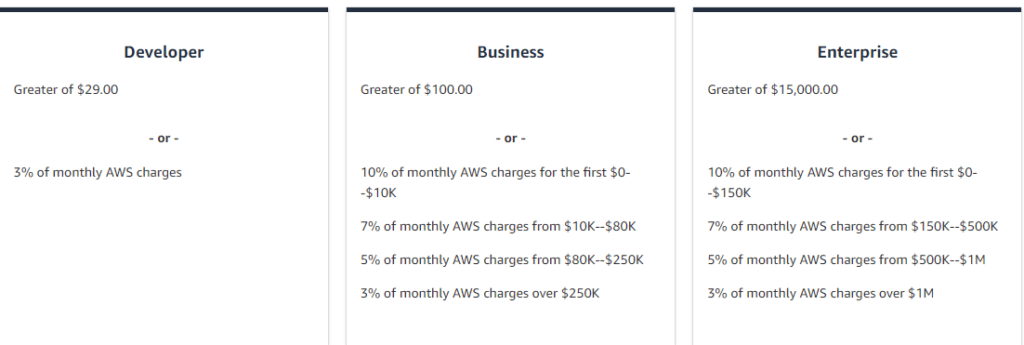
For more Information on AWS Support Plans: Visit AWS Site
Happy Learning!!!!