Free guided cloud projects from IBM to earn certification is a program for students.
The Hands-on projects
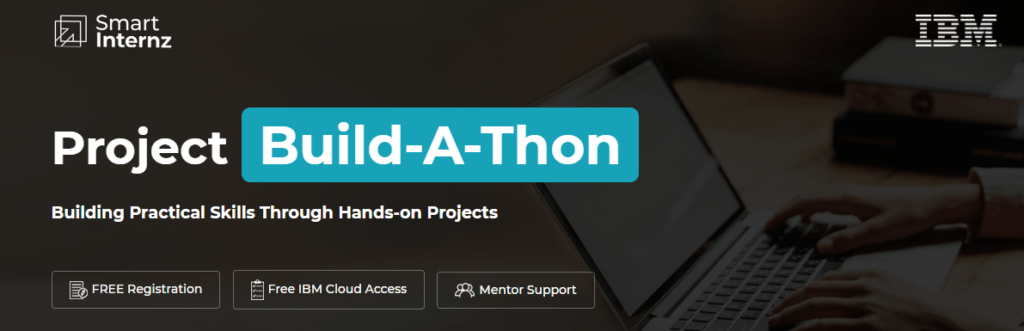
About IBM Project Build-A-Thon
Table of Contents
IBM Project Build-A-Thon is a unique tech building program launched by IBM University Relations Team & SmartBridge exclusively for students to provide project-based learning experience in emerging technologies.
The program is packed with technical learning, hands-on guided labs, exciting projects, exposure to IBM Cloud & Watson services and access to courseware & skill badges.
As part of the Project Build-a-thon, students will be exposed to company like project development environment with various integration & communication tools via SmartInternz Platform.
Exciting Benefits – Free IBM certification
- Free IBM Academic Initiative Student Account (Refer Link)
- Free IBM Cloud Access with Feature Codes
- Access Free Courseware & Download Software
- Earn IBM Skill Badges
- Access to Project Workspace & Mentoring Support
- Guided Labs to Explore IBM Cloud Services
- Build & Deploy Projects on IBM Cloud
- Project Completion Certificate to Level-up Your Profile
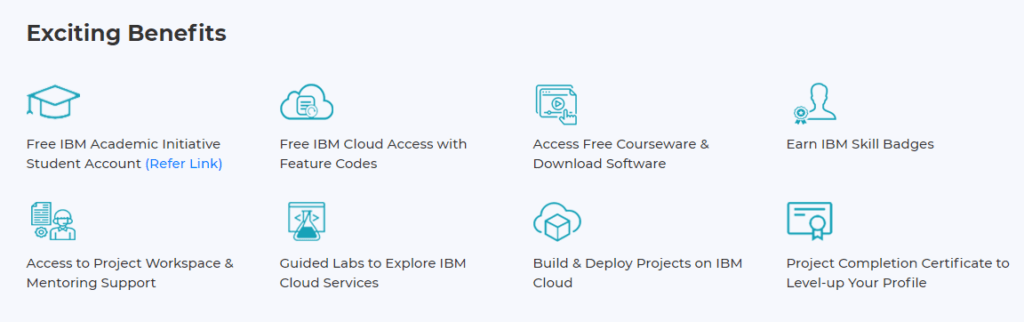
How it Works?
1)Register with SmartInternz & Enroll for a Project
2) Create IBM Academic Initiative Account & Download Software (Click Here )
3)Earn IBM Skill Badges by Completing Free Courses ( Click Here) & Earn Skill Badges
4) Refer the Guided Labs & Develop the Enrolled Project on SmartInternz
5) Submit the Completed Project for Mentor Review
6)Get Mentor Feedback on Your Project & Approvals
7)Receive Project Completion Certificate (Verifiable E-Certificate)
8)Build Your Profile & Get Access to Exciting Internships
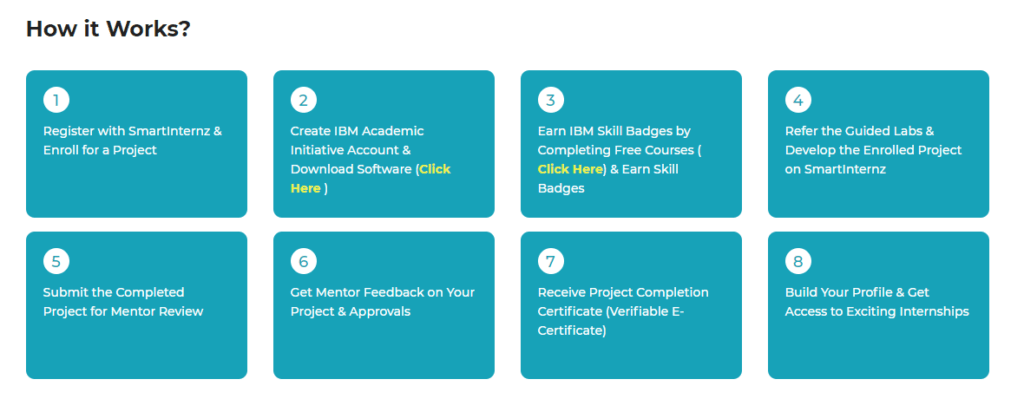
Get an IBM Academic Initiative Account (Mandatory)
Every participant of this program must enroll for IBM Academic Initiative Account & Download the necessary Software. Refer to the options below to get IBM Academic Initiative Student Account
Option-1
If you have an institutional email ID (e.g. student@uit.in or students@uit.edu etc) follow the detailed procedure by clicking the button below Click Here
Option-2
If you don’t have an institutional email ID, Click the button below to request a SmartInternz Email ID. Once you receive the SmartInternz email ID, follow the process mentioned in Option-1Click Here
Choose a Project to Start
- Multiple project enrollments are not allowed! Only one project will be considered for review.
- Project must be completed within 30 Days of enrollment.
- Project Submission guidelines must be followed for valid submission.
- IBM Cloud or Watson Services must be utilized for project development.
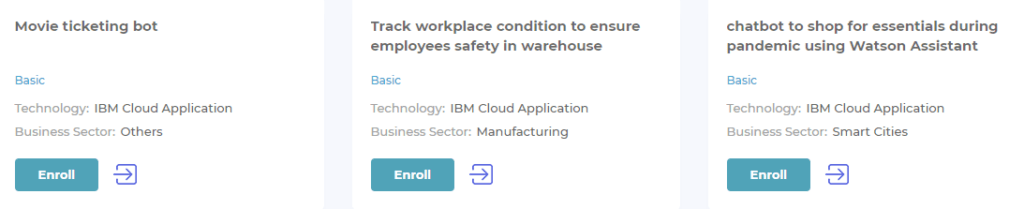
How to Create IBM Academic Initiative Cloud Account
Step-1: Browse the IBM Academic Initiative Page
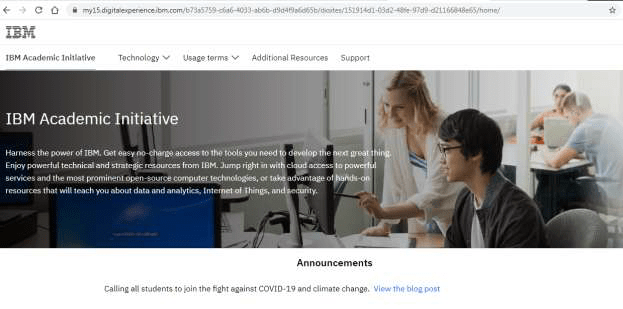
Step-2: Click on Register Now Button
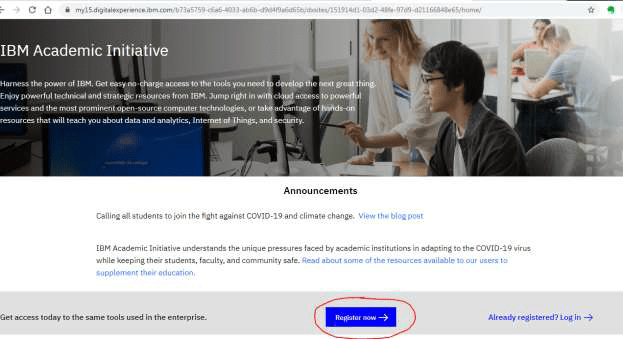
Step-3: Enter your Academic Institution issued Email ID (i.e. name@iiitb.edu or name@iiitb.ac.in etc.) and click on Submit Button
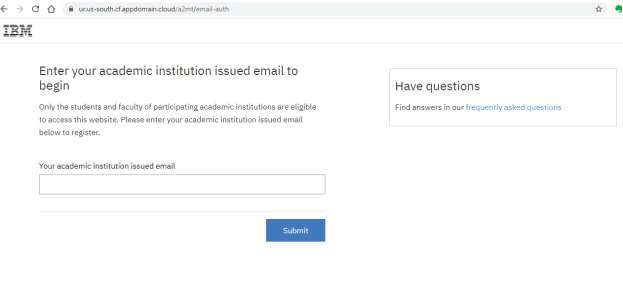
Step-4: If your college is already listed with IBM Academic Initiative, it show following screen. Enter the necessary information
Step-5: Accept the Academic Initiative Agreement & Privacy Consent by clicking the links, Click Register Button & Proceed
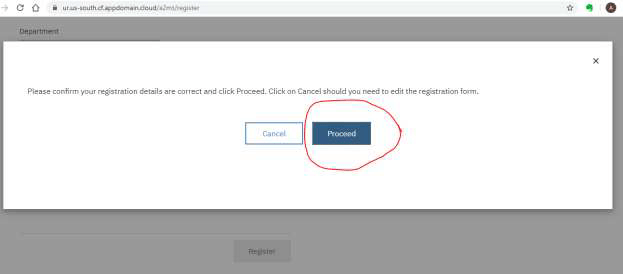
Step-6: Redirected to create an IBM ID Fill the necessary information and click NEXT
Step-7: Verify Email by entering Verification Code, and click CONTINUE. It will open a pop-up on account privacy, click PROCEED
Step-8: Congratulations!! Your IBM Academic Initiative account has been created.
Step-9: Click on Learn More in IBM Cloud Tile
Step-10: Click on Software Tab and Click Request IBM Cloud Feature Code for enhanced IBM Cloud Account
Step-11: Copy the IBM Cloud Feature Code
Step-12: How to Apply IBM Cloud Feature Code
Open the IBM Cloud website: https://cloud.ibm.com/login . It will fetch your account information automatically, Click on Create Account Button.
Step-13: Click on Continue Button, Enter Password and click Continue
Step-14:
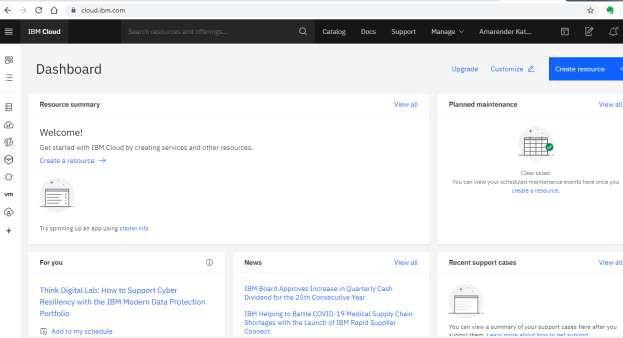
Step-15: From the main Dashboard click on Manage in the upper-right menu.
Step-16: Click on Account in Drop-Down Menu
Step-17: Click on Account Settings in the Left-Hand Menu. It shows Lite plan with 256MB Free Memory
Step-18: Scroll down until you see the Subscription and Feature Code section and click on Apply Code
Step-19: Enter (or copy/paste) your 25-character promo code and click Apply.
Step-20: Congratulations!! Your cloud account has been converted to trail account with 2GB Memory.
Important Dates Free IBM certification
18 Sep
Build-a-Thon Starts
Register early!! Limited participation only.
25 Dec
Build-a-Thon Ends
Last date of project submission for review
Note: Project must be submitted within 30 Days of project enrolment.
Project Submission Guidelines
- All project files must be available in GitHub Repository
- Prepare & upload the project report to GitHub Repository
- Upload the Project Screen Shots & Link to Demonstration Video
- Prepare the Readme.md file in GitHub with all reference links
You might like : Free Cyber Security Foundation(CSFPC) certification offer
Frequently Asked Questions ?
1. What is the Eligibility Criteria to Participate
Current UG / PG students of engineering institutions in India.
2. Am an BCA / MCA Student. Am I eligible to participate in this program?
Yes. Current MCA / MSc / BCA / B.SC Computer students from India can also apply for this program.
3. I don’t have much coding knowledge but I am interested to participate. Can I?
Yes. You will be provided with lots of learning resources so that you can learn & complete the project
4. Can I participate as a Team?
No. This program is for individual eligible students only, team participation is not allowed.
5. Can I get mentor support to clarify my technical queries?
Yes. You must join the slack / telegram channel to interact or clarify your queries with a mentor.
6. I don’t have an institutional email ID, Am I eligible to get IBM Academic Initiative Account?
Yes. All eligible students enrolling in this program will get access to IBM Academic Initiative Account. Please Apply here
7. I have the IBM Academic Initiative Account already. Can I use the same?
Yes. You can use the same account for IBM Cloud Access & Project development
8. Is it mandatory to complete the IBM Courses & Skill Badges?
Yes. The participant must complete at least one skill badges from from following portal https://cognitiveclass.ai/badges
9. Can I register for multiple projects?
You can enroll for only one project and you must submit the same within 30 days from date of enrollment.
10. When will I receive the project completion certificate?
Project completion certificate will be generated on portal as soon as your project is approved by the mentor. You can access the e-certificate from your dashboard.
Happy Learning!!!
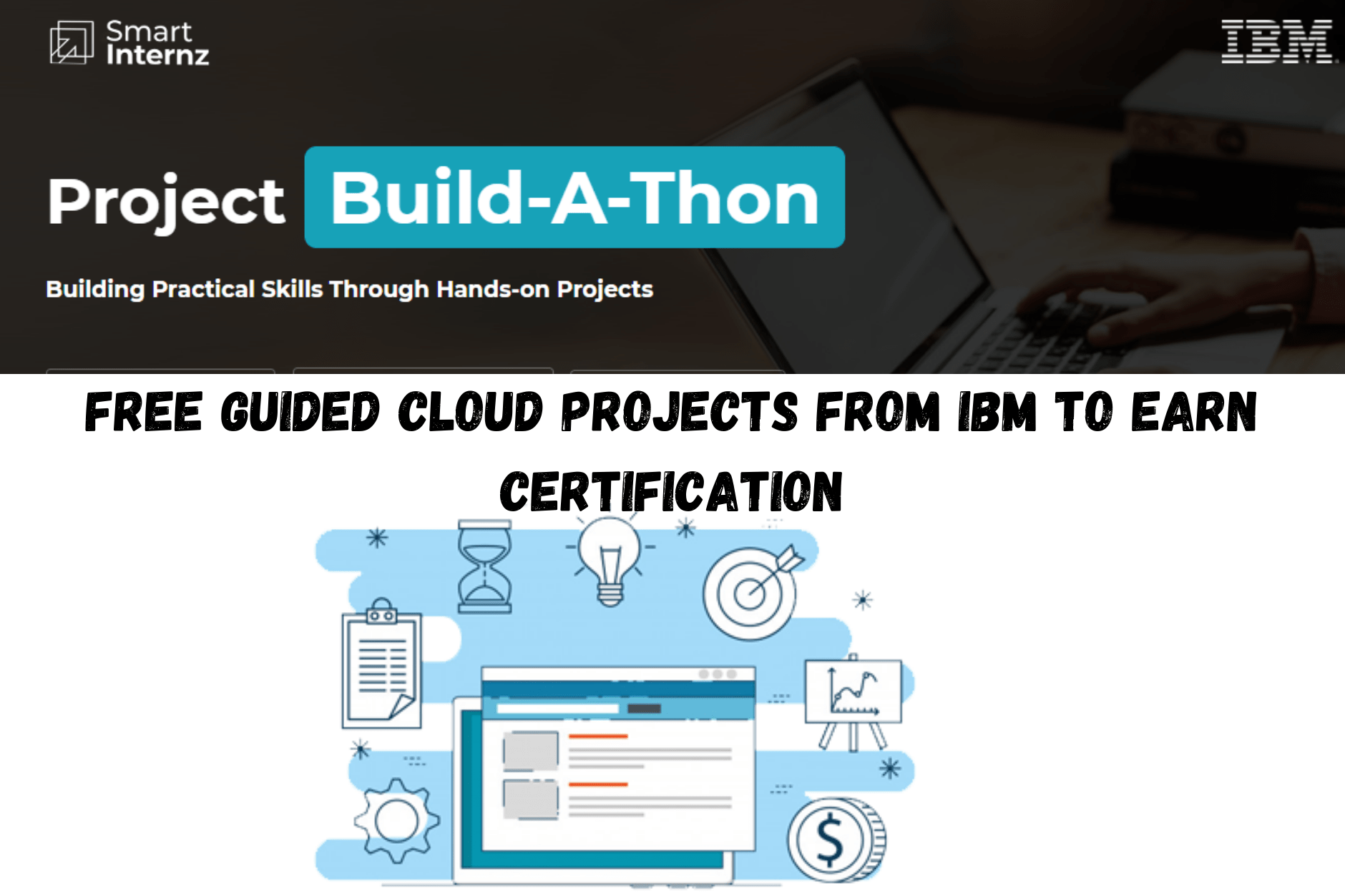
Very interesting information!Perfect just what I was searching for!Blog money