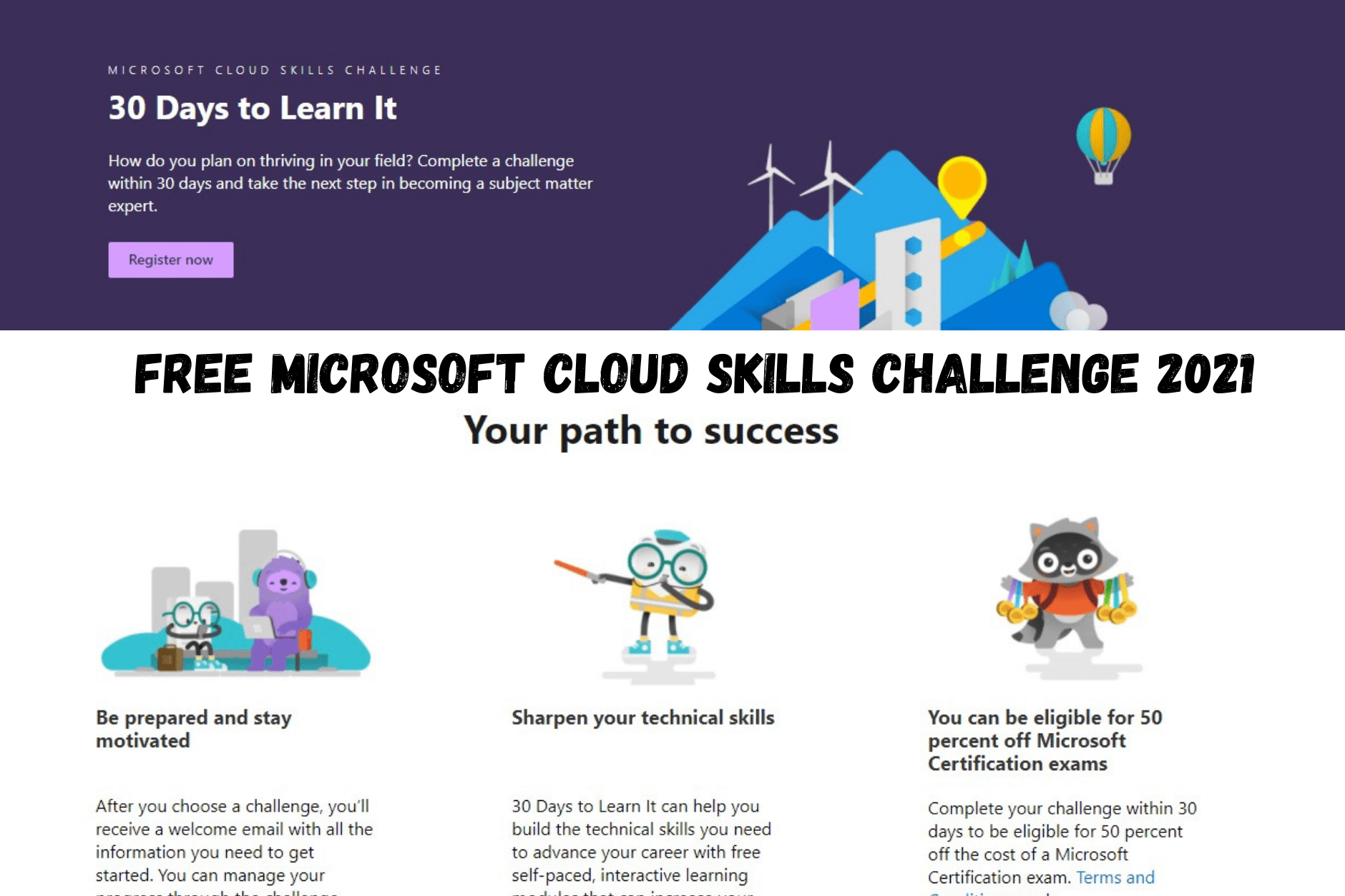Free MICROSOFT CLOUD SKILLS CHALLENGE 2021
30 Days to Learn It
How do you plan on thriving in your field?
Complete a challenge within 30 days and take the next step in becoming a subject matter expert.

Master the most in-demand skills and advance your career
Table of Contents
30 Days to Learn It can help you build skills and start your preparation for Microsoft Certifications for AI, DevOps, Microsoft 365, low code, IoT, data science, cloud development, and more. Select your challenge below, work through learning modules, and exchange ideas with peers through a global community forum.

You can be eligible for 50 percent off the cost of a Microsoft Certification exam by completing your challenge within 30 days.
See Terms and Conditions for eligibility details.
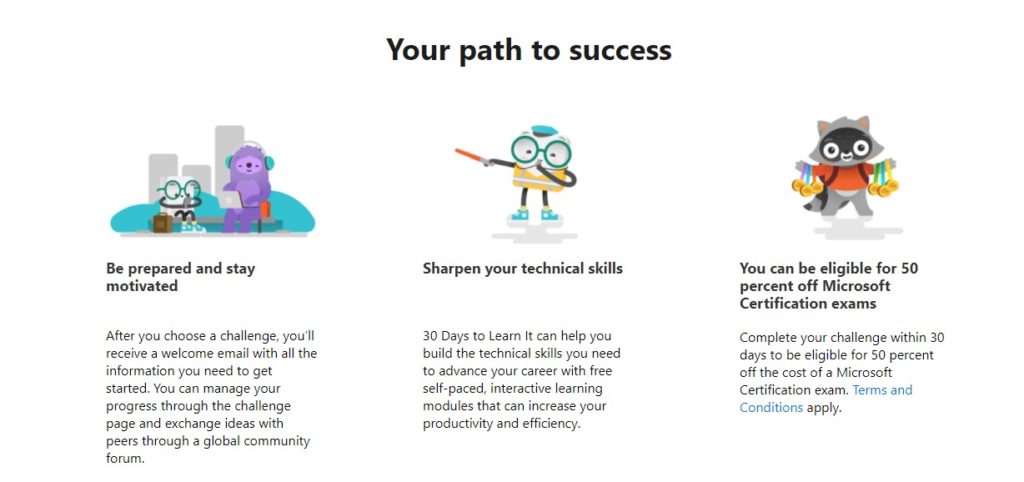
Pathways in Free Microsoft Cloud Skills Challenge 2021
Azure AI Fundamentals
Get a solid foundation in machine learning and AI concepts including computer vision, natural language processing, and conversational AI. This learning journey is designed for participants with both technical and nontechnical backgrounds.
Microsoft 365 Developer
Design, build, test, and maintain apps and solutions with Microsoft 365, Microsoft Teams, Microsoft Identity, and Microsoft Graph. Customize solutions to increase productivity and collaboration.
Azure IoT Developer
Implement and maintain the cloud and edge components of an IoT solution. Learn how to connect devices, move workloads to the edge, and build scalable, enterprise-grade, secured IoT solutions on Azure to increase performance, reduce costs, and optimize operations.
Power Platform App Maker
Build solutions including apps, AI, and reporting with low code and configuration. Simplify, automate, and transform tasks and processes using the Microsoft Power Platform.
Azure Data Scientist
Design and implement a data science solution on Azure. Learn how to build machine learning models, no-code predictive models, and ML solutions, and run data science workloads in the cloud.
Azure Solutions Architect
Discover how to use Azure Infrastructure to improve your applications and become an Azure Solution Architect. Advise stakeholders and translate business requirements into cloud solutions.
Azure Developer
Participate in all phases of cloud development to create end-to-end solutions. Design, build, test, and maintain cloud applications using compute, storage, management, and security services on Azure.
DevOps Engineer
Design and implement DevOps processes and practices. Develop an instrumentation strategy with logging, telemetry, and monitoring. Manage source control with GitHub to foster collaboration and automate build and deployment processes.
Frequently asked questions
How do I start a personal challenge?
To start this challenge, register by clicking the “Begin now” button. You’ll be asked to log in to your Microsoft Learn account and will be added to the challenge.
If you don’t have a Microsoft Learn account, that is okay. You can create a free account by selecting “Create account” from the login screen when joining the challenge.
How do I complete the challenge?
To complete a personal challenge, you’ll need to finish the designated collection of Learn content before the challenge end date (within 30 days of signing up for the challenge).
How can I tell if I’ve completed the challenge?
In the ‘where you stand’ section you will see a fraction that equals 100% (i.e. 8/8 or 5/5 or 12/12).
What if my module completions aren’t showing up?
The challenge page and ‘where you stand’ section take up to a few hours to refresh. Please wait a few hours and check again.
How do I find all of my challenges?
You can find all the challenges you’ve previously participated in, or are currently participating in, on the challenge tab in your Learn account profile.
How can I make sure I receive Cloud Skills Challenge emails?
Update and save your “Email for notifications” in your Learn account profile.
What should I do if I’m having trouble completing a module?
For all issues with Microsoft Learn content please review the Learn troubleshooting page.
When will I receive my discounted certification exam code?
Discounted certification exam codes will be delivered by email within 3 days of completing all modules within a challenge. You will need to have an “Email for notifications” saved in your Microsoft Learn profile prior to completing the challenge to receive this email.
I completed more than one challenge, but only received one discounted certification exam code.
Each person is only eligible to receive one (1) discounted certification exam code every six months. If you complete an additional challenge more than six months after receiving your first code, you will be eligible for another code at that time.