This certification is Free Selenium 101:Get Certified In Automation Testing by Lamdatest.
This certification is for anyone who wants to stay ahead among professionals who are growing their career in Selenium automation testing.
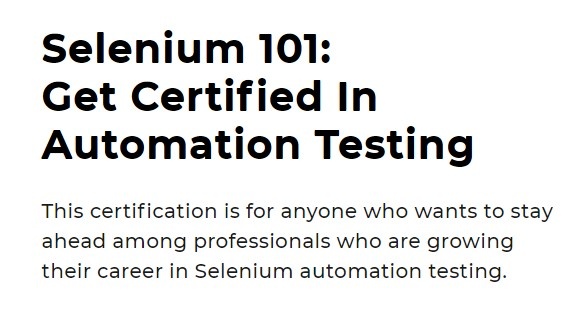
What You Need To Know
- Understand and write efficient testing code.
- Implement Unit testing & UI automation on real websites using Selenium and different frameworks.
- Automate different WebApps for various possible test cases.
- Perform mobile browser testing on both Android and iOS.
- Perform cross browser testing in parallel on cloud Selenium Grid.
Exam Details
- The Assessment has 2 rounds.
- Round 1: 40 MCQs in 45 minutes.
- Round 2: Assignment Task (deadline-based).
- 50% weightage for each round.
- 70% of the cumulative score is required to be certified.
- Price: Free (no credit card required).
Free Cybersecurity Foundation(CSFPC) Certification Answers[Updated]

Learning Material for Free Selenium 101:Get Certified In Automation Testing
- Our Blogs On Selenium Automation Testing
- LambdaTest Support Docs For Automation
- Selenium Tutorial For Beginners (Guru99)
- Selenium Tutorials With Real Examples (Software Testing)
- Testing With Selenium WebDriver (Edureka)
- Some Basic And Advanced Concepts Of Selenium (JavaTpoint)
- Selenium Tutorial – WebDriver Basics (ToolsQA)
- Tutorials for Beginners and advanced users (Selenium Easy)
30+ Best Selenium Tutorials: Learn Selenium With Real Examples
A Complete List of the Best Selenium Tutorials to Learn and Master Selenium From Scratch:
Selenium Basics:
- Tutorial #1: Selenium Testing Introduction (Must Read)
- Tutorial #2: Selenium IDE Features, Selenium Download, and installation
- Tutorial #3: My first Selenium IDE script (Must Read)
- Tutorial #4: Creating a script using Firebug and its installation
- Tutorial #5: Locator Types: ID, ClassName, Name, Link Text, Xpath
- Tutorial #6: Locator Types: CSS Selector
- Tutorial #7: Locating elements in Google Chrome and IE
Selenium WebDriver:
- Tutorial #8: Selenium WebDriver Introduction (Must Read)
- Tutorial #9: Selenium WebDriver Installation with eclipse
- Tutorial #10: My first Selenium WebDriver script (Must Read)
- Tutorial #11: Introduction to JUnit
- Tutorial #12: Introduction to TestNG (Must Read)
- Tutorial #13: Handling Drop-downs
- Tutorial #14: Looping and Conditional commands
- Tutorial #15: Explicit and Implicit Waits
- Tutorial #16: Handling Alerts/popups
- Tutorial #17: Commonly used commands
- Tutorial #18: Handling Web Tables, Frames, Dynamic Elements
- Tutorial #19: Exception Handling
Selenium Framework:
- Tutorial #20: Most popular Test Automation frameworks (Must Read)
- Tutorial #21: Selenium Framework Creation & Accessing Test Data from Excel (Must Read)
- Tutorial #22: Creating Generics and Testsuite
- Tutorial #23: Using Apache ANT
- Tutorial #24: Setting up Selenium Maven Project
- Tutorial #25: Using Hudson Continuous integration tool
Advanced Selenium:
- Tutorial #26: Logging in Selenium
- Tutorial #27: Selenium Scripting Tips and Tricks
- Tutorial #28: Database Testing using Selenium WebDriver
- Tutorial #29: Selenium Grid Introduction (Must Read)
- Tutorial #30: Automation Testing Using Cucumber and Selenium Part -1
- Tutorial #31: Integration of Selenium WebDriver with Cucumber Part -2
- Tutorial #32: Assertions In Selenium Using Junit And TestNG Frameworks
- Tutorial #33: Selenium Assertion Examples – Practical Applications In Projects
- Tutorial #34: Page Object Model In Selenium Without Using Page Factory
- Tutorial #35: Page Object Model In Selenium Using Page Factory
- Tutorial #36: Keyword Driven Framework In Selenium With Examples
- Tutorial #37: What Is Hybrid Framework In Selenium?
- Tutorial #38: How To Handle Windows Pop Up In Selenium Using AutoIT
- Tutorial #39: Debugging Techniques In Selenium
- Tutorial #40: Handling IFrames Using Selenium WebDriver SwitchTo() Method
- Tutorial #41: XPath Functions for Dynamic Xpath in Selenium
- Tutorial #42: Xpath Axes for Dynamic Xpath in Selenium
- Tutorial #43: WebDriver Listeners in Selenium
- Tutorial #44: How To Select The Check Box In Selenium With Examples
- Tutorial #45: How To Handle Scroll Bar In Selenium Webdriver
- Tutorial #46: How To Take Screenshot In Selenium
- Tutorial #47: How To Select Radio Buttons In Selenium WebDriver?
- Tutorial #48: Selenium Actions: Handle Double & Right Click In Selenium
- Tutorial #49: How To Upload File Using Selenium Webdriver – 3 Methods
Selenium Tips and Interview Preparation:
- Tutorial #50: Selenium project test effort estimation
- Tutorial #51: Selenium Interview Questions and Answers
Happy Learning!!
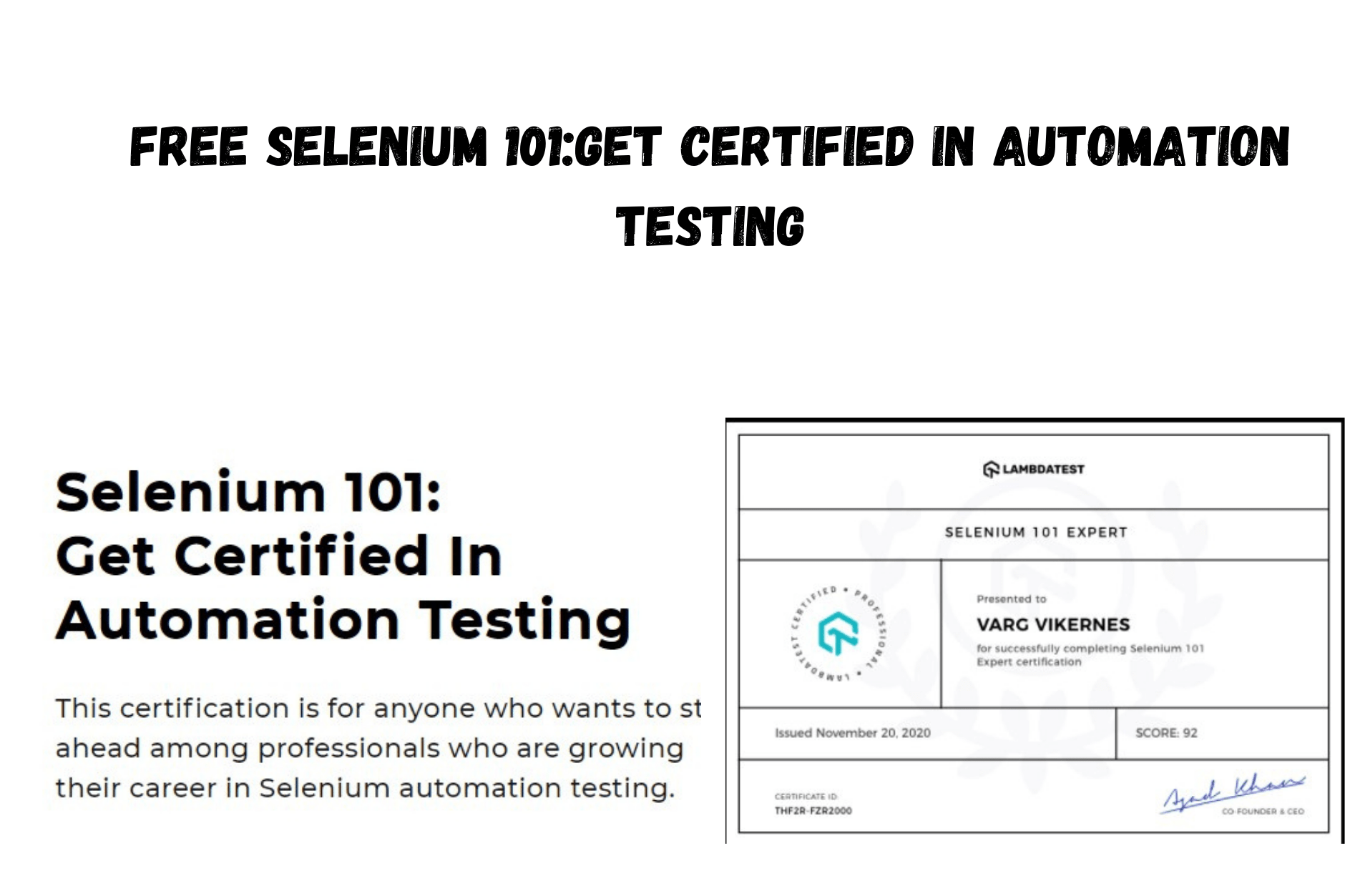
Very wonderful info can be found on web site.Raise your business
sir please update answer rwvcpc
sure, will update and post in the group
http://cyberrubik.com/free-remote-work-and-virtual-collaboration-certificate-rwvcpc-answers/