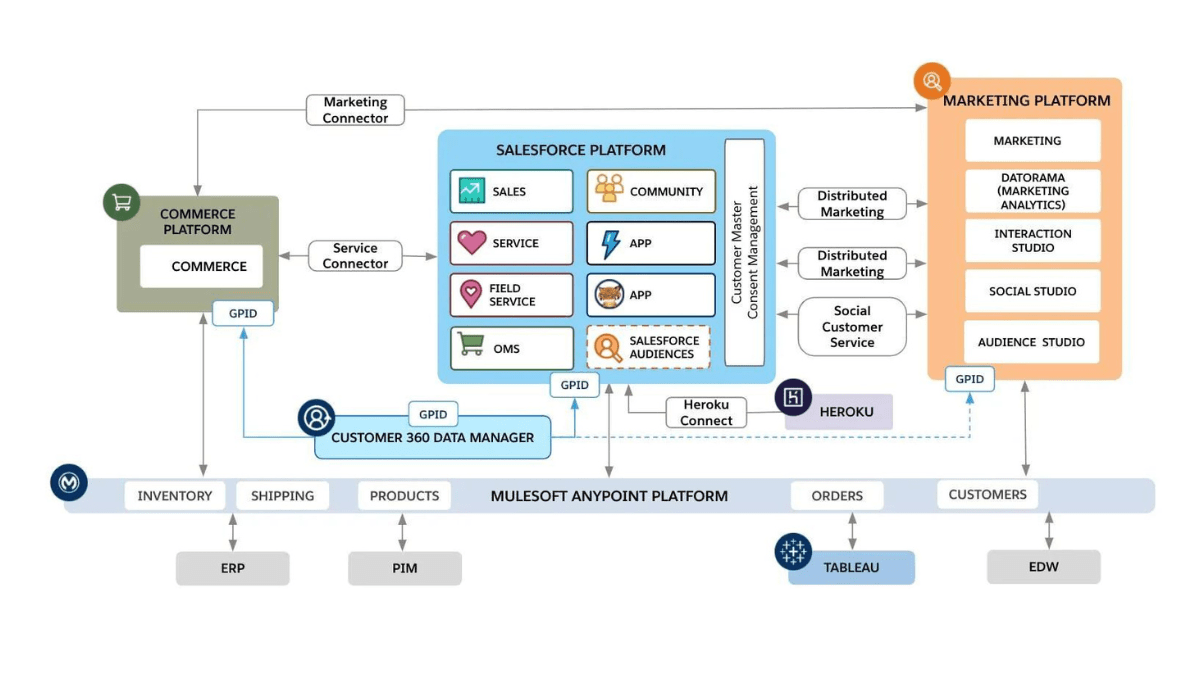Salesforce, the leading customer relationship management (CRM) platform, offers a robust set of features and capabilities to help businesses succeed in today’s competitive landscape. To truly leverage the power of Salesforce, it is essential to understand its key components and underlying architecture. In this blog post, we will delve into the intricacies of Salesforce’s key components and explore its multi-layered architecture, enabling you to grasp the foundation upon which this powerful platform is built.
I. Key Components of Salesforce:
- Objects and Fields:
- Understanding the concept of objects and their relationship to your business data
- Exploring different types of objects, such as standard objects (e.g., accounts, contacts) and custom objects
- Creating fields within objects to capture and store specific data points
- Relationships:
- Establishing relationships between objects to model complex data structures
- Learning about various relationship types, including lookup relationships and master-detail relationships
- Leveraging relationships to navigate and query data across related objects
- Workflows and Process Automation:
- Automating business processes with declarative tools like Workflow Rules and Process Builder
- Defining criteria-based actions to trigger automated tasks, such as field updates, email notifications, and outbound messages
- Streamlining and accelerating your organization’s workflow with automation
- Reports and Dashboards:
- Creating reports to analyze and visualize your data in meaningful ways
- Designing custom dashboards to monitor key performance indicators (KPIs)
- Gaining valuable insights into your business operations through data-driven reporting
- Security and Access Control:
- Implementing robust security measures to protect your data
- Understanding user profiles, roles, and permissions to control access to records and functionality
- Leveraging sharing rules and record-level security to fine-tune data visibility within your organization
II. Salesforce Architecture:
- Presentation Layer:
- Exploring the user interface (UI) and its customizable components
- Designing intuitive and user-friendly layouts to enhance user experience
- Utilizing Lightning Experience, Salesforce’s modern UI framework
- Application Layer:
- Understanding the business logic and processes behind Salesforce’s functionality
- Configuring automation rules, validation rules, and workflow approvals
- Extending the platform’s capabilities with Apex code and triggers for custom development
- Data Layer:
- Discovering the multi-tenant data architecture that underpins Salesforce
- Exploring the concept of records, databases, and tables in Salesforce
- Learning about data storage limits and considerations for optimizing data usage
- Integration Layer:
- Integrating Salesforce with external systems using APIs and web services
- Enabling seamless data exchange between Salesforce and other applications
- Harnessing the power of integration to streamline business processes and enhance data connectivity
- Utilizing Salesforce APIs to integrate with external systems and applications
- Leveraging middleware solutions for seamless data synchronization and real-time updates
- Enabling bi-directional data flow between Salesforce and other systems for a unified view of information
III. Benefits of Understanding Salesforce’s Key Components and Architecture:
- Customization and Flexibility:
- By understanding Salesforce’s key components, you can tailor the platform to fit your specific business needs.
- Custom objects, fields, and relationships enable you to capture and store data relevant to your organization.
- Workflow automation and process builders allow you to streamline and automate your unique business processes.
- Data Visibility and Insights:
- Properly defining objects, fields, and relationships enables a comprehensive view of your data across the organization.
- Reports and dashboards provide valuable insights into your business performance, enabling data-driven decision making.
- Scalability and Extensibility:
- Salesforce’s multi-layered architecture allows for scalability as your business grows.
- Custom development with Apex and triggers provides the ability to extend and enhance the platform’s functionality.
- Integration and Connectivity:
- Understanding the integration layer of Salesforce architecture enables seamless connectivity with other systems.
- Integration allows for data synchronization, eliminating data silos and providing a unified view of information.
IV. Additional Considerations and Best Practices:
- Data Modeling and Design:
- Careful consideration of data modeling is crucial for creating an efficient and scalable Salesforce implementation.
- Plan and design your data model based on your organization’s unique requirements, considering relationships, dependencies, and future growth.
- Governor Limits:
- Salesforce enforces certain limits, known as Governor Limits, to ensure system performance and data integrity.
- Familiarize yourself with these limits to avoid hitting them and optimize your implementation accordingly.
- Metadata and Configuration Management:
- Effectively managing metadata and configuration changes is essential to maintain the integrity of your Salesforce environment.
- Utilize tools like change sets, Salesforce DX, or third-party version control systems to track and deploy changes in a controlled manner.
- Testing and Quality Assurance:
- Implement comprehensive testing strategies to validate the functionality and performance of your Salesforce configuration and custom development.
- Use a combination of unit testing, integration testing, and user acceptance testing to ensure a reliable and stable Salesforce implementation.
- Continuous Learning and Adoption:
- Salesforce is an evolving platform with regular releases and new features. Stay up to date with Salesforce documentation, release notes, and training resources to leverage the latest advancements.
- Encourage ongoing learning and user adoption within your organization through training programs, user groups, and Salesforce Trailhead.
Understanding the key components and architecture of Salesforce is crucial for maximizing the platform’s capabilities and tailoring it to your organization’s unique requirements. By comprehending objects, fields, relationships, workflows, and security, you can optimize data management, automate processes, and gain valuable insights. Additionally, exploring Salesforce’s multi-layered architecture empowers you to leverage its scalability, extensibility, and integration capabilities. Embrace the power of Salesforce’s architecture and components to unlock the full potential of this CRM platform and drive your business to new heights of success.