Salesforce offers a range of editions tailored to meet the diverse needs of businesses of all sizes and industries. Selecting the right Salesforce edition is crucial as it determines the available features, functionality, and pricing that align with your organization’s requirements. In this blog post, we will explore the different Salesforce editions and their key features, enabling you to make an informed decision when choosing the edition that best suits your business.
I. Salesforce Essentials:
- Designed for small businesses and startups
- Core features include contact management, opportunity tracking, and lead management
- Collaborative tools for email integration, task management, and document sharing
- Lightning App Builder for easy customization
- Limited automation capabilities compared to higher-tier editions
II. Salesforce Professional:
- Suitable for small to mid-sized businesses
- Enhanced features like advanced reporting, lead assignment rules, and customizable dashboards
- Collaboration tools with Chatter, Salesforce’s built-in social network
- Workflow automation for streamlining business processes
- Additional integration options and access to the Salesforce AppExchange
III. Salesforce Enterprise:
- Geared towards larger organizations with more complex requirements
- Extensive customization options, including custom apps and objects
- Advanced automation features with workflow approvals and process builder
- Data management and sharing controls for enhanced security
- Advanced analytics and forecasting capabilities
IV. Salesforce Unlimited:
- Comprehensive edition with unlimited features and capabilities
- Maximum scalability and flexibility to meet enterprise-level needs
- Advanced customization options with Apex code and Visualforce pages
- Robust analytics with Wave Analytics and Einstein Analytics
- Premier support and service-level agreements (SLAs)
V. Salesforce Industry-Specific Solutions:
- Designed for specific industries, such as Financial Services Cloud, Health Cloud, and Government Cloud
- Industry-specific features and functionality tailored to unique business needs
- Pre-built data models, workflows, and reports relevant to the industry
- Compliance and security measures specific to the industry
VI. Salesforce Nonprofit Success Pack (NPSP):
- Designed for nonprofit organizations
- Features tailored for donor management, fundraising, and volunteer management
- Tools for tracking donations, grants, and campaigns
- Customizable reports and dashboards for nonprofit metrics
- Integration with third-party tools commonly used in the nonprofit sector
VII. Salesforce Group and Professional Editions:
- Designed for small businesses with simple requirements
- Limited number of users and customization options
- Basic contact and account management features
- Opportunity tracking and basic reporting capabilities
- Limited integration capabilities compared to higher-tier editions
VIII. Salesforce Performance and Developer Editions:
- Performance Edition: Geared towards sales-focused organizations with advanced features for managing complex sales processes
- Developer Edition: Designed for developers and administrators for testing and building customizations
- Advanced forecasting and territory management features in Performance Edition
- Full access to Salesforce’s customization capabilities, including Apex code, Visualforce pages, and custom app development
IX. Salesforce Lightning Platform:
- A platform-as-a-service (PaaS) offering for building custom applications and extending Salesforce functionality
- Allows for the development of custom apps using low-code or pro-code development tools
- Integration with external systems and services
- Advanced customization options and flexibility to tailor the platform to specific business needs
X. Salesforce Mobile App:
- Available across all Salesforce editions
- Mobile access to Salesforce data and functionality on iOS and Android devices
- Allows users to manage leads, opportunities, contacts, and tasks on-the-go
- Real-time collaboration and communication through Chatter
XI. Additional Features and Add-Ons:
- Salesforce Inbox: Email integration and productivity tool for sales teams
- Einstein Analytics: AI-powered analytics and data visualization capabilities
- Salesforce CPQ: Configure, Price, Quote tool for managing complex quoting and pricing processes
- Field Service Lightning: Tools for managing field service operations and mobile workforce
- Marketing Cloud: Comprehensive marketing automation and campaign management platform
- Commerce Cloud: E-commerce and online retail solution for creating personalized shopping experiences
XII. Salesforce Einstein AI:
- Built-in artificial intelligence capabilities across various Salesforce editions
- Features include predictive lead scoring, automated email responses, and intelligent recommendations
- Einstein Analytics provides advanced data insights and predictive modeling
- Helps businesses make data-driven decisions, enhance personalization, and improve customer engagement
XIII. Salesforce Heroku:
- Cloud platform for building and deploying custom applications using popular programming languages
- Enables developers to create scalable and secure apps with ease
- Integrates with Salesforce to extend its functionality and connect with external systems
- Supports continuous integration and delivery (CI/CD) workflows for efficient development and deployment
XIV. Salesforce AppExchange:
- Salesforce’s marketplace for third-party apps and integrations
- Offers a wide range of pre-built apps, components, and solutions to enhance Salesforce’s functionality
- Allows organizations to extend Salesforce’s capabilities with specialized tools and industry-specific solutions
- Provides a platform for developers to publish and distribute their Salesforce-compatible applications
XV. Salesforce Trailhead:
- Salesforce’s free online learning platform
- Offers guided learning paths, modules, and projects to learn Salesforce concepts and skills
- Provides hands-on experience with Salesforce tools and features
- Allows users to earn badges and certifications to demonstrate their knowledge and expertise
XVI. Salesforce Communities:
- Enables organizations to create branded online communities for customers, partners, and employees
- Facilitates self-service support, collaboration, and engagement with different user groups
- Customizable templates and features to tailor the community experience to specific needs
- Integration with Salesforce data for seamless access and collaboration within the community
XVII. Salesforce Analytics:
- Comprehensive analytics capabilities for extracting insights from data
- Allows for the creation of custom reports and dashboards to visualize and analyze business metrics
- Advanced analytics features include trend analysis, cohort analysis, and data storytelling
- Integration with external data sources for comprehensive data analysis
XVIII. Salesforce Mobile SDK:
- Software development kit (SDK) for building native mobile apps that integrate with Salesforce
- Supports iOS and Android platforms
- Provides libraries, tools, and APIs for seamless integration with Salesforce data and functionality
- Enables offline access, push notifications, and mobile-specific features for a rich mobile app experience
XIX. Salesforce Integration:
- Salesforce offers a range of integration options to connect with external systems and applications.
- APIs (Application Programming Interfaces) provide a standard way to access and manipulate Salesforce data.
- Salesforce supports REST, SOAP, and Bulk APIs for different integration needs.
- Integration with popular systems like ERP (Enterprise Resource Planning), marketing automation platforms, and customer support systems can streamline data flow and provide a unified view of customer information.
XX. Salesforce Lightning Experience:
- Lightning Experience is Salesforce’s modern and intuitive user interface.
- It provides a responsive and visually appealing interface for users to navigate and interact with Salesforce.
- Lightning Experience offers enhanced productivity features, customizable dashboards, and interactive reports.
- Users can take advantage of components, such as Lightning App Builder, to create personalized and efficient user experiences.
XXI. Salesforce Security:
- Salesforce places a strong emphasis on data security and privacy.
- It offers various security features, including encryption, user authentication, and access controls.
- Data is protected with robust security measures, including SSL encryption and secure data centers.
- Compliance with industry standards, such as GDPR and HIPAA, ensures data privacy and regulatory compliance.
Understanding Salesforce: Key Components and Architecture
XXII. Salesforce Customer Success Platform:
- Salesforce is not just a CRM platform; it offers a comprehensive Customer Success Platform.
- The platform integrates sales, service, marketing, and other key business functions.
- By using the various components of the Customer Success Platform, organizations can align their teams, streamline processes, and provide a unified customer experience.
XXIII. Salesforce Industries:
- Salesforce offers industry-specific solutions tailored to meet the unique needs of different sectors.
- Examples include Financial Services Cloud for the financial industry and Health Cloud for the healthcare sector.
- Industry-specific solutions provide pre-built data models, workflows, and functionality relevant to each industry, enabling organizations to accelerate implementation and adoption.
XXIV. Salesforce Success Community:
- The Salesforce Success Community is an online platform where users, administrators, and developers can connect and collaborate.
- It offers forums, knowledge articles, and resources for troubleshooting, sharing best practices, and learning from peers.
- Users can find answers to their questions, engage in discussions, and stay updated with the latest Salesforce news and updates.
Choosing the right Salesforce edition is a critical decision that can greatly impact your organization’s ability to effectively manage customer relationships and drive growth. By understanding the different Salesforce editions and their features, you can align your requirements with the capabilities provided by each edition. Evaluate your organization’s size, industry, customization needs, and desired functionality to determine the optimal Salesforce edition that will best support your business objectives. Selecting the right edition sets the stage for a successful Salesforce implementation, empowering your organization to maximize its potential and achieve CRM excellence.
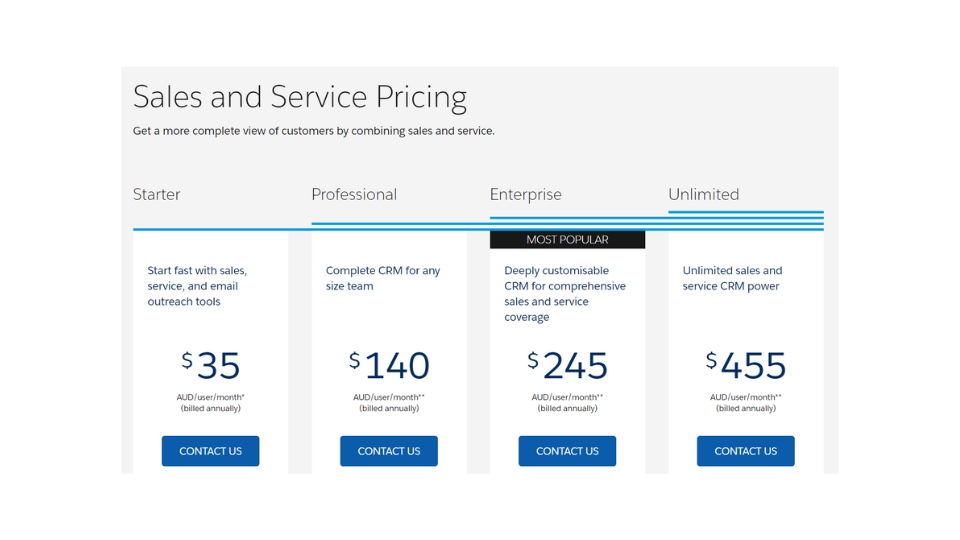
Every time I visit your website, I’m greeted with thought-provoking content and impeccable writing. You truly have a gift for articulating complex ideas in a clear and engaging manner.