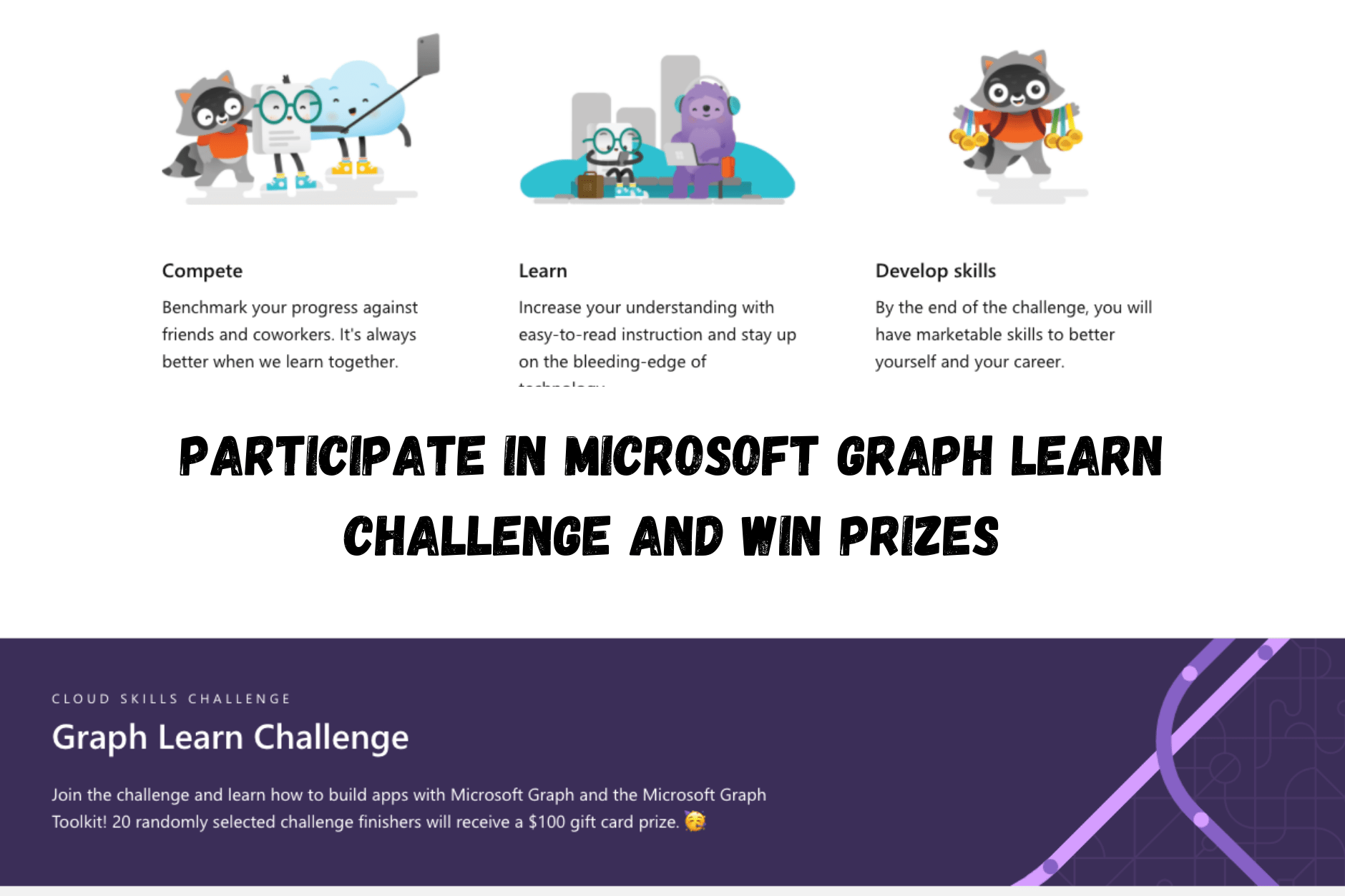Participate in Microsoft Graph Learn Challenge and win prizes
Join the challenge and learn how to build apps with Microsoft Graph and the Microsoft Graph Toolkit! 20 randomly selected challenge finishers will receive a $100 gift card prize.
Microsoft has launched a graph learn challenge and give amazing prizes to the leaners.
Want to learn more about Microsoft Graph and complete Learn modules for a chance to win prizes? Join the Graph Learn Challenge below
Microsoft Graph is the gateway to data and intelligence in Microsoft 365. It provides a unified programmability model that you can use to access the tremendous amount of data in Microsoft 365, Windows 10, and Enterprise Mobility + Security.
Check the offical documentation of Microsoft graph here!!
The above link provides information : Overview documentation for Microsoft Graph with tutorials, reference docs, and more information to get started building apps with Graph.
Join the Microsoft Challenge here!!
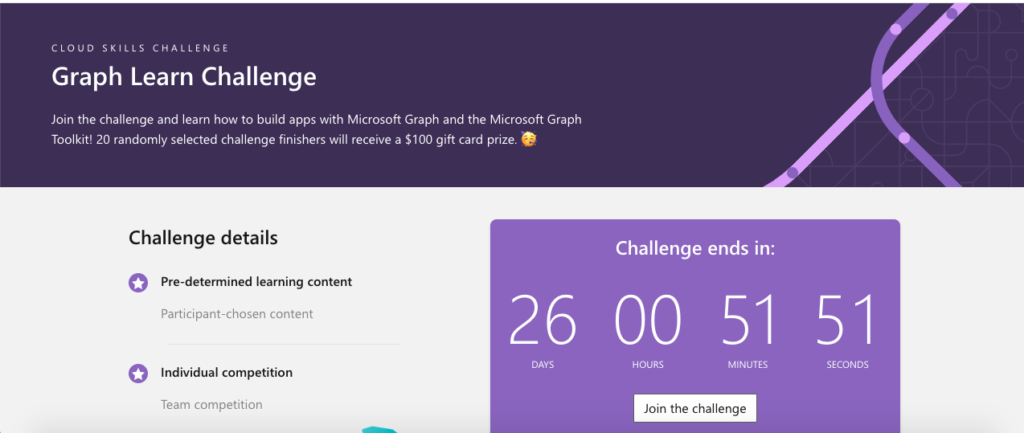
Microsoft Graph Fundamentals learning path
Microsoft Graph Fundamentals is a multi-part series that teaches you basic concepts of Microsoft Graph. It will guide you with hands-on exercises on how to use Microsoft Graph API requests to start developing or enhancing your applications with Microsoft 365 data.
New to Graph?
Start your dev journey with an introductory Learning Path of the Microsoft Graph Toolkit module
Learn how to use the Microsoft Graph Toolkit, a set of web components and authentication providers to connect your web app to Microsoft Graph and load data from Microsoft 365. You can use Microsoft Graph Toolkit in any JavaScript framework.
Learning objectives
At the end of this module, you should be able to:
- Understand what the Microsoft Graph Toolkit is and how to use it
- Sign into Microsoft 365 with the Microsoft Graph Toolkit
- Show data from Microsoft 365 with the Microsoft Graph Toolkit
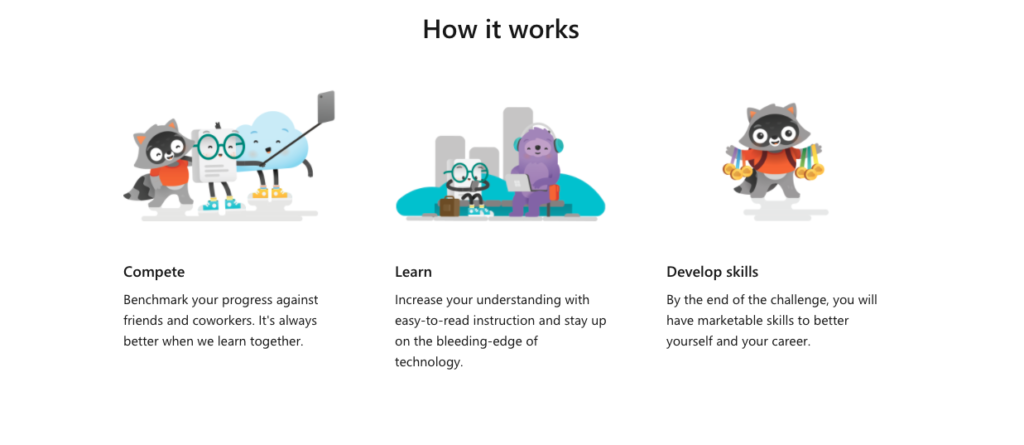
Best Free CyberSecurity online certifications 2021
Frequently asked questions
How do I start?
To start this challenge, register by clicking the “Join the challenge” button above once the challenge has started. You’ll be asked to log in to your Microsoft Learn account and will be added to the challenge.
If you don’t have a Microsoft Learn account, that is okay. You can create a free account by selecting “Create account” from the login screen when joining the challenge.
How do I complete the challenge?
To complete this challenge, you’ll need to finish the designated collection of Learn content before the challenge end date.
How can I tell if I’ve completed the challenge?
In the ‘where you stand’ section you will see a fraction that equals 100% (8/8 or 5/5 or 12/12).
How is the leaderboard calculated?
The leaderboard shows how many modules you have completed out of the total number of modules in the collection. Any ties are listed alphabetically.
What if my module completions aren’t showing up?
The leaderboard and ‘where you stand’ sections take up to a few hours to refresh. Please wait a few hours and check again.
How do I find all of my challenges?
You can find all the challenges you’ve previously participated in, or are currently participating in, on the challenge tab in your Learn account profile.
How can I make sure I receive Cloud Skills Challenge emails?
Update and save your “Email for notifications” in your Learn account profile.
How can I change my display name on the leaderboard?
Update and save your display name in your Learn account profile.
What should I do if I’m having trouble completing a module?
For all issues with Microsoft Learn content please review the Learn troubleshooting page.
How do I contact Cloud Skills Challenge support?
Please email us at CloudSkillsHelp@microsoft.com.