Python is one of the popular languages out there in the world.
Here we present you with step by step guide to install Python to write scripts that perform file system operations.
The installation of python directly from the windows facilitates to solve the problems that comes with PATH settings.
Without the need for admin access this will handle the setup of the PATH settings.
1 5 minutes
How to Install Python on Windows for scripting?
- Go to your Start menu
Enter “Microsoft Store” & click on the option of Microsoft store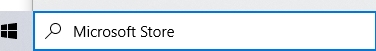
- Search from the upper-right menu and enter “Python”
In the search menu, enter python to show all the available python versions
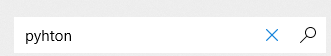
- Click of the new version of python available
Download the latest version of python
“Python 3.8”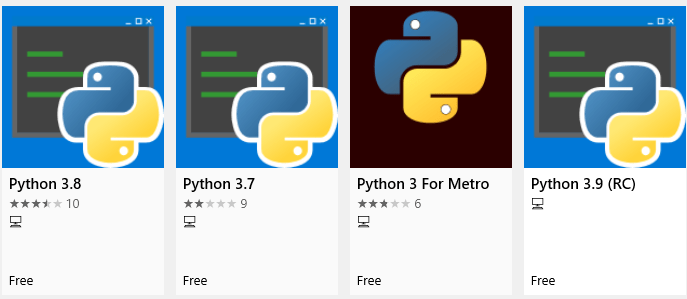
- Check the whether the python is installed or not
After Installing the python to check the version, click on windows search box and open “Windows PowerShell”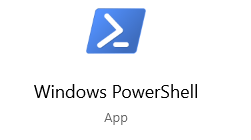
- Open “Windows PowerShell”
After opening type in “Python –version” and confirm that the Python 3 is installed on the system.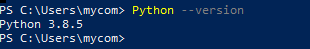
- Check for Pip version
To check for Pip, Enter “pip –version“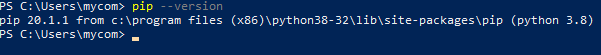
The Microsoft python installation comes with the pip installation
What is Pip?
Pip is the package manager that allows the user to install & manage the additional python packages.
These additional packages doesn’t come with standard python library.
To confirm that you also have pip available to install and manage packages, enter pip --version.
